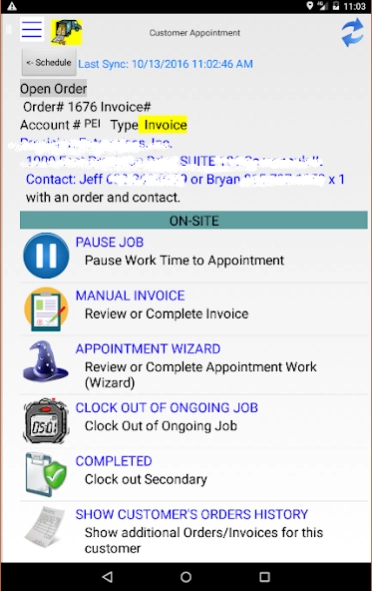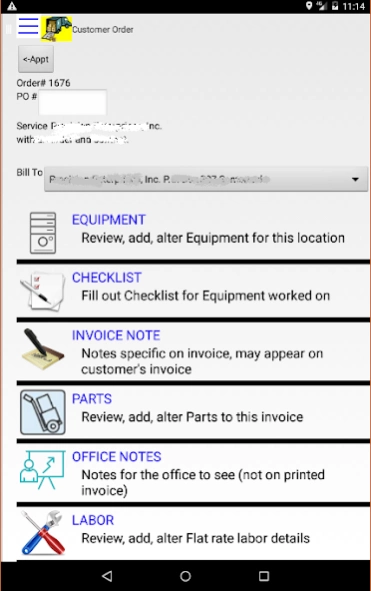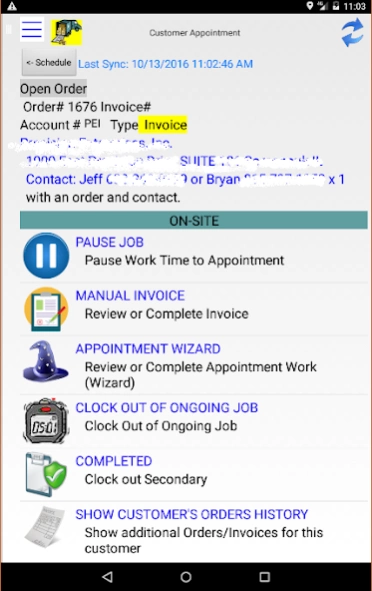Field Service Trakker 2024.1.03.1410
Free Version
Publisher Description
Field Service Trakker - This is an Ad-On to the Field Service Trakker Suite www.fsTrakker.com
The Field Service Trakker for Android makes this field service solution simple to help bring you techs from hand written invoices to legible invoices from a Tablet or phone.
This is an Ad-On to the Field Service Trakker Suite by www.fsTrakker.com
This app connects your office server data with your field technicians:
- Customer Appointment Schedule (from Trakker Server)
- Invoice Generation with products, pricing, discount and tax rules from Trakker Server
- Inventory Control of truck
- Time Clock tracking
This is a business app that heavily uses scheduling and routing for Essential workers like HVAC as well as medical supply people to be efficiently scheduled or routed by the office for delivery of goods and services this requires GPS Location reporting.
If you do not have Field Service Trakker yet, visit www.FSTrakker.com to learn more.
About Field Service Trakker
Field Service Trakker is a free app for Android published in the PIMS & Calendars list of apps, part of Business.
The company that develops Field Service Trakker is Longwell Technologies, Inc.. The latest version released by its developer is 2024.1.03.1410.
To install Field Service Trakker on your Android device, just click the green Continue To App button above to start the installation process. The app is listed on our website since 2024-03-14 and was downloaded 13 times. We have already checked if the download link is safe, however for your own protection we recommend that you scan the downloaded app with your antivirus. Your antivirus may detect the Field Service Trakker as malware as malware if the download link to com.longwell.fieldservicetrakker is broken.
How to install Field Service Trakker on your Android device:
- Click on the Continue To App button on our website. This will redirect you to Google Play.
- Once the Field Service Trakker is shown in the Google Play listing of your Android device, you can start its download and installation. Tap on the Install button located below the search bar and to the right of the app icon.
- A pop-up window with the permissions required by Field Service Trakker will be shown. Click on Accept to continue the process.
- Field Service Trakker will be downloaded onto your device, displaying a progress. Once the download completes, the installation will start and you'll get a notification after the installation is finished.